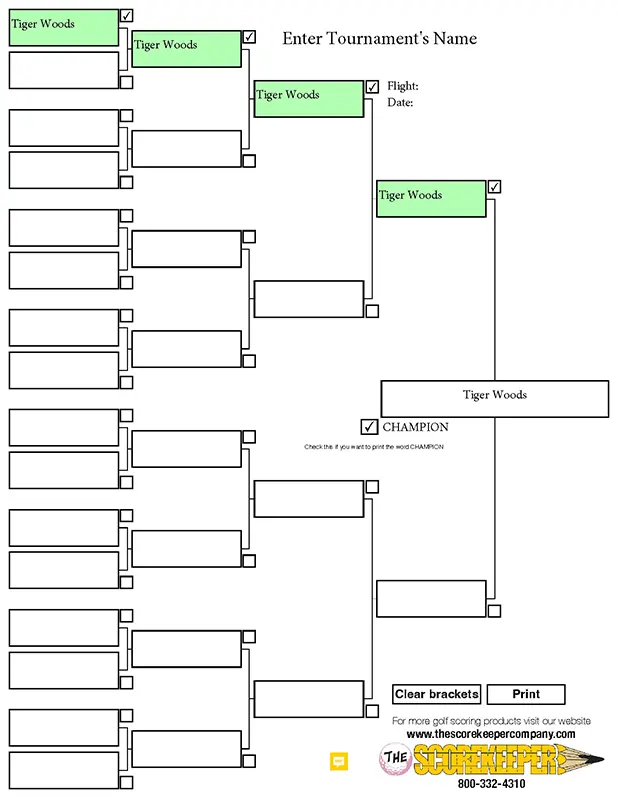This free 16-player Match Play score sheet can be used to keep track of scores throughout the tournament and, after the tournament, can be printed and handed to each player. The size is US letter, 8.5″ x 11″.
How to use the score sheet:
- Ensure you have installed Adobe Reader (other PDF software might work but is not recommended).
- Download the file and save it to your computer.
- Open the file in Adobe Reader, and if you need it, save a copy with today’s date.
- Click on “Enter Tournament’s Name” and type in the name of your event.
- Click on the “Flight” and “Date” box to edit.
- Click on each box in the first column and enter the player’s name.
- Click the little box to the right of each winner’s name to transfer their name to the next round.
- If you’d like the word “Champion” printed next to the winner’s name, click the box below the final winner.
Please note: Checkboxes and buttons are not printable
If something is not working as it should, send us an email at art@thescorekeepercompany.com
Alterations to the forms, custom grids, and calculations are available for a nominal fee. Please send us your ideas via our contact form.